パセラマガジン

2024.06.20
Upgrade your karaoke experience in Japan with Apple Music’s voice cut feature!
A Must-Try for iPhone Users! No Subscription Needed—Enjoy a Free Trial.
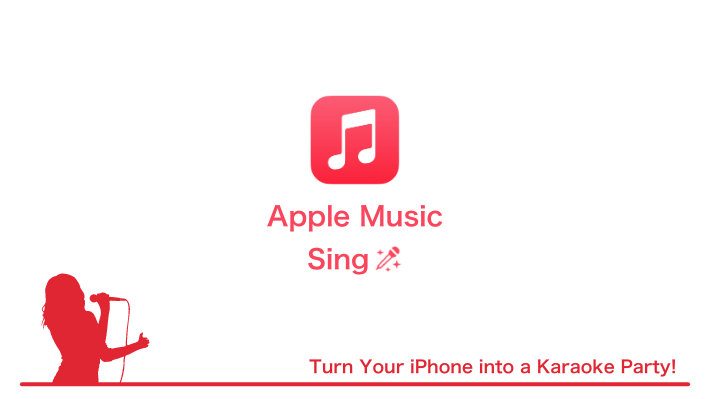
With Apple Music’s voice cut feature, your iPhone instantly transforms into a karaoke machine!
You can easily experience this feature with a free trial, even if you don’t have a subscription.
This article will explain how to use it and share our actual experience with it!
What is the Voice Cut Feature??

The Voice Cut feature allows you to remove the vocal parts from a song, so you can enjoy it like karaoke.
The major appeal is being able to sing along freely to your favorite songs.
What you need
- iPhone
- Apple Music app
- Apple Music free trial account
How to use the voice cut feature:
1.Open the Apple Music app: Open the pre-installed Apple Music app on your iPhone.

2.Select a song: Search for and play the song you want to use for karaoke.
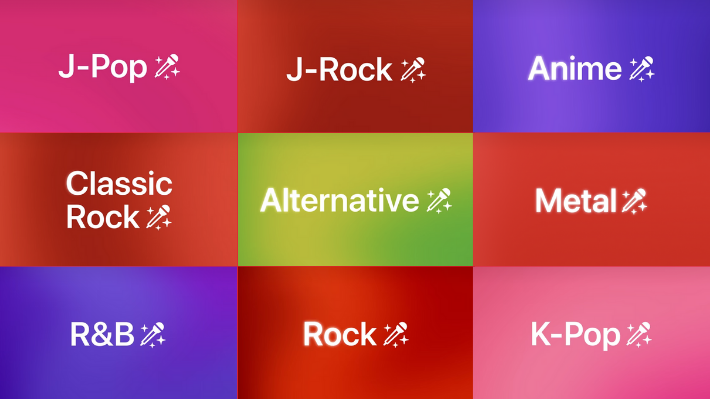
3.Switch to LyricsMode: While the song is playing, tap the “Lyrics” icon at the bottom of the screen.

4.Enable Voice Cut: In the lyrics display screen, tap the Voice Cut icon to lower the volume of the vocals.
This will turn the song into a karaoke mode.

Points to Note
Connection equipment: To enjoy high-quality sound, a microphone and an audio interface are necessary.
If connecting to an iPhone, a Lightning to Digital AV adapter is especially required.
Volume adjustment: The volume of the vocals can be adjusted by swiping the microphone icon up and down.
Tried and Tested!
Foreign Reporter Tries Apple Music’s Voice Cut Karaoke
Reporter: Jane Smith

Hello everyone! I’m Jane Smith, a reporter who loves music and travel. Today, I’m going to share my experience using Apple Music’s Voice Cut feature for karaoke.
This feature is super convenient and fun for foreign tourists visiting Japan!
Since singing loudly in a hotel is impractical, I’m going to test this feature in a Japanese karaoke room!
Getting Ready

First, inform the receptionist of the number of people and the usage time, then enter the karaoke room.
Next, take out your iPhone and open the Apple Music app that you have previously downloaded.
Just sign up for the free trial, and you’ll have access to a vast library of songs right away.
Let’s Give It a Try

I searched for my favorite artist’s song and hit the play button.
I tapped the “Lyrics” icon at the bottom of the screen to switch to lyrics display mode.
Then, by simply tapping the Voice Cut icon, the vocals disappeared, turning the song into a karaoke version.
Now, let’s connect it to the TV and start the karaoke party!

Connecting the iPhone to the room’s TV with a Lightning to Digital AV adapter allows you to view the lyrics on a big screen, with the microphone audio output through the speakers.
As the music plays, I grabbed the mic and started singing.
The sound quality was clear, with only the background music playing.
Enjoying karaoke with your favorite songs during a break in your sightseeing in Japan is a refreshing and enjoyable experience.

Singing loudly in a hotel room is not ideal due to potential noise disturbances, so a soundproof karaoke room is the best choice for a full-fledged experience.
In a karaoke room, you can sing to your heart’s content without worrying about the surroundings.
Additionally, enjoying food and drinks while partying enhances the fun.
Singing your favorite songs with friends in a karaoke room creates unforgettable moments.
For foreign tourists, visiting a local karaoke place might seem daunting, but this feature makes it incredibly convenient to enjoy karaoke with just your iPhone.
Summary
Using Apple Music’s Voice Cut feature for karaoke is incredibly simple and enjoyable.
Any iPhone user can experience it with a free trial.
This is a must-try experience for foreign tourists visiting Japan.
When enjoying karaoke, it’s important to choose a place that supports smartphone output.
Pasela is highly recommended for this as they offer comfortable karaoke environments and various services.
Make the most of this feature and have a fantastic karaoke time!




